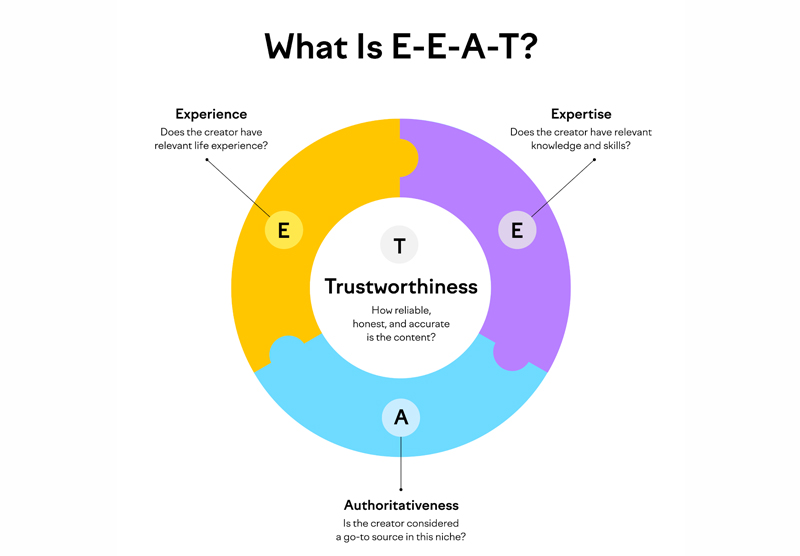These days almost all conversations are around the impact of AI on business. Artificial Intelligence (AI) is transforming the digital marketing landscape in profound ways. From helping marketers attract target audiences more effectively to analyzing customer behaviors and optimizing marketing strategies, AI has quickly become an essential tool in the industry. However, AI’s impact extends beyond automation and data analysis; it also plays a key role in personalization, improving customer experiences, and predicting future trends. In this article, we’ll explore how AI is reshaping digital marketing and its major effects on the industry.
- Data Analytics and Customer Insights
One of AI’s greatest strengths is its ability to process vast amounts of data—much more than a human team could ever handle. Marketers today collect data from customer behaviors, purchase preferences, and social media interactions. However, manually analyzing this data has become virtually impossible due to its volume. AI simplifies this process, helping marketers draw valuable insights from data.
For example, AI algorithms can analyze a customer’s shopping habits and predict future purchases. This allows marketers to create highly targeted campaigns that deliver the right message at the right time. For instance, a customer who regularly buys fitness gear might see personalized ads or emails offering new equipment just when they’re ready to buy.
AI-driven analytics also allow companies to adjust their strategies in real-time. By continuously evaluating customer feedback and interactions, businesses can dynamically optimize their marketing approaches to stay ahead in today’s fast-paced digital world.
- Personalization and Targeting
Personalization is becoming the gold standard in digital marketing. Customers expect brands to recognize them as individuals, offering tailored experiences and content. AI plays a crucial role in making this possible. By analyzing past user interactions, AI helps marketers create personalized marketing campaigns that resonate with individual customers. Whether through email, social media, or website content, AI ensures customers see content tailored to their needs.
For example, an online clothing retailer can use AI to analyze a customer’s browsing and purchase history, suggesting items that match their style and preferences. This level of personalization not only boosts conversion rates but also strengthens customer loyalty, as users feel understood and valued.
Additionally, AI can target content based on customer behaviors and demographic data. By analyzing the types of content a user engages with, AI adjusts future communications, driving higher engagement and conversions.
- Chatbots and AI-Enhanced Customer Service
In today’s digital age, customers expect quick responses and 24/7 availability. AI-powered chatbots meet these demands by handling a wide range of inquiries—from product questions to processing orders—without human intervention. By offering immediate service, chatbots enhance the customer experience while reducing the need for human customer service teams.
For example, a customer shopping late at night can use a chatbot to check order status or shipping information, avoiding the frustration of waiting for business hours. Additionally, chatbots free up human staff to focus on more complex issues.
As chatbots evolve, many now use natural language processing (NLP), enabling them to respond in a more human-like manner. This creates a more personalized, satisfying interaction, leading to improved engagement and loyalty.
- Content Creation and Management
Content is crucial in digital marketing, and AI is changing the way it’s created and managed. AI-powered tools can generate written content, such as articles, blog posts, and social media updates, saving marketers time and effort.
For instance, news organizations use AI to write short reports on topics like sports and weather. Similarly, e-commerce platforms use AI to generate product descriptions dynamically. This ensures content is relevant and tailored to customer interests.
AI also plays a key role in optimizing content performance. It can analyze user engagement to recommend which topics and formats work best. Moreover, AI assists with SEO by suggesting keywords and strategies to improve search engine rankings, helping brands reach larger audiences.
- Automating Advertising Campaigns
Another major benefit of AI in digital marketing is the automation of advertising campaigns. Platforms like Google Ads and Facebook Ads use AI algorithms to optimize ad targeting, bidding strategies, and overall campaign performance. This allows marketers to automate much of the manual work required, giving them more time to focus on strategy and creativity.
Programmatic advertising, in particular, benefits from AI’s ability to analyze large datasets to determine the best times and places to display ads. This results in more targeted, cost-effective campaigns with higher conversion rates.
AI also improves ad performance through real-time optimization. By continuously analyzing campaign data, AI identifies which ads perform best and automatically adjusts targeting or budget allocation for maximum impact.
- Voice Search and AI-Powered Assistants
AI-powered voice assistants like Siri, Alexa, and Google Assistant are changing how consumers search for information. As voice search becomes more common, marketers must adapt their SEO strategies to accommodate the conversational language users tend to use in voice searches.
For instance, instead of typing “best Italian restaurant New York,” a voice search user might ask, “What’s the best place to get Italian food near me?” AI helps marketers optimize content to rank for these natural, conversational queries, ensuring their businesses appear in voice search results.
Voice search is especially beneficial for local businesses. As users frequently search for nearby products and services, AI can help these businesses capture potential customers by optimizing their content for local searches.
- Enhancing the Customer Experience with AI
AI is playing an important role in improving the overall customer experience. AI tools can analyze user behavior on websites and apps, identifying pain points and areas for improvement. For example, if many users are abandoning their shopping carts at a particular step, AI can detect this trend, prompting marketers to streamline the checkout process.
Additionally, AI allows for real-time personalization. Whether through dynamic website content, personalized product recommendations, or tailored emails, AI ensures customers receive relevant offers and content that meet their needs. This not only improves engagement but also fosters brand loyalty.
Conclusion
AI is revolutionizing digital marketing by enabling businesses to operate more efficiently and effectively. From data analytics and customer insights to personalized marketing, chatbots, content creation, and automated advertising, AI empowers marketers to achieve better results while saving time and resources. As AI continues to evolve, its impact on digital marketing will grow, offering new opportunities for businesses to connect with their audiences in more meaningful and personalized ways.